Hosts - What is my host Pin?
Owned by Cory Sharplin (Unlicensed)
Starting your meeting from your laptop or phone you will not need a host pin
If you start your meeting from a room tablet you will need your host pin to open the meeting
Opening the meeting in Outlook you will find a Host Information button on the ribbon bar.
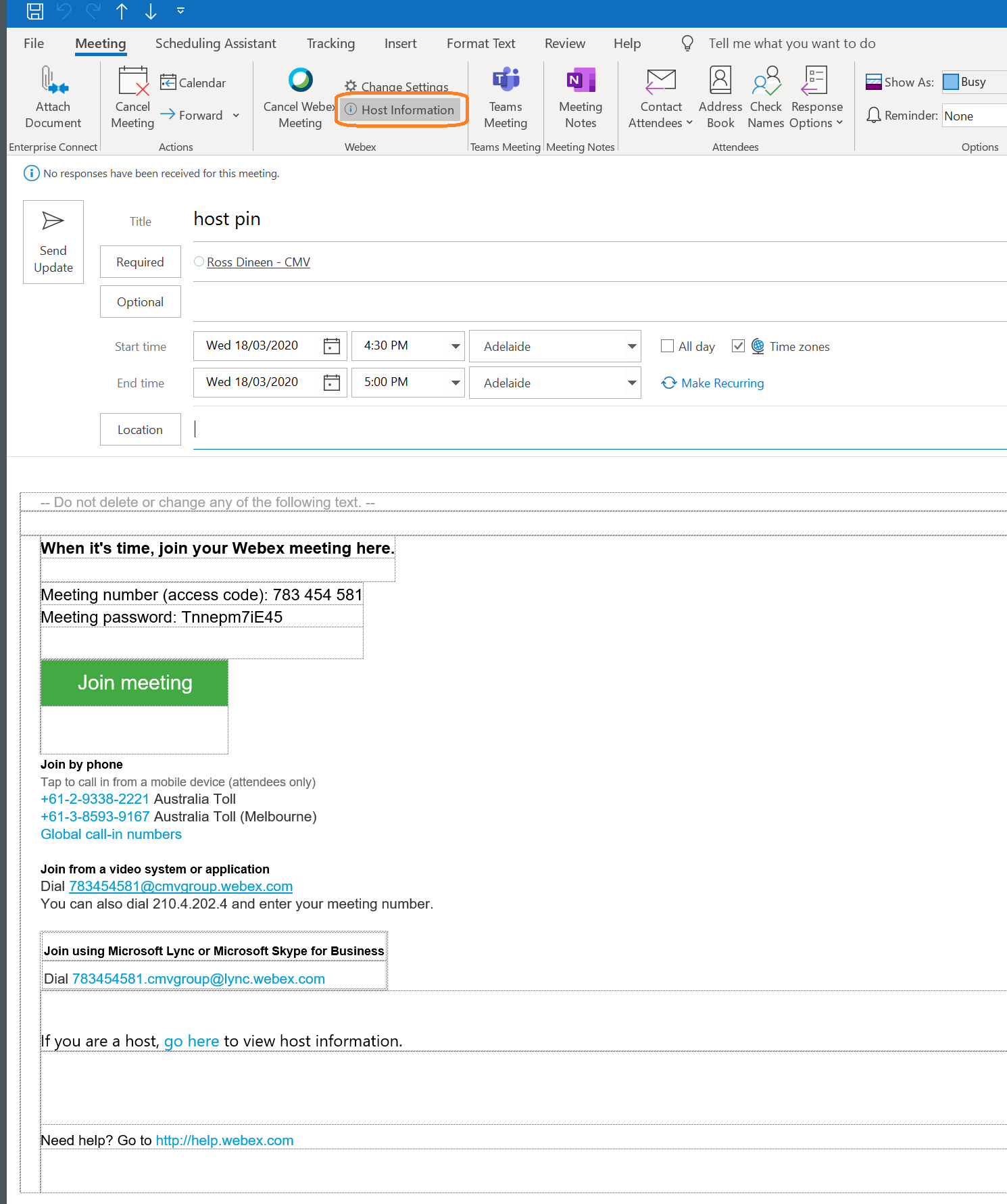
Click on the button opens the Host information form this will show you your Host key.
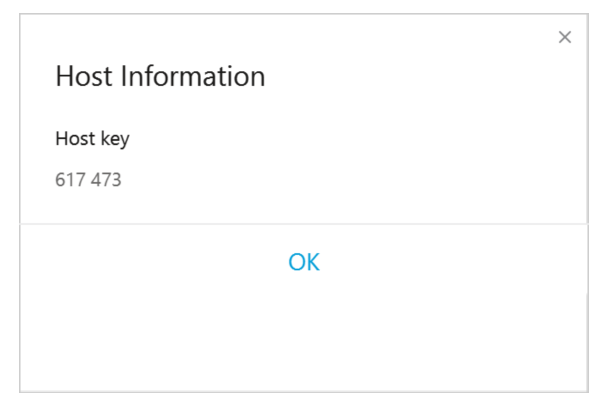
Note
Currently the host key is generated randomly for each meeting
You can also get your host pin via your webex app on your mobile phone just open the meeting in the webex app and it will be displayed.
RETURN HOME https://cmvgroup.atlassian.net