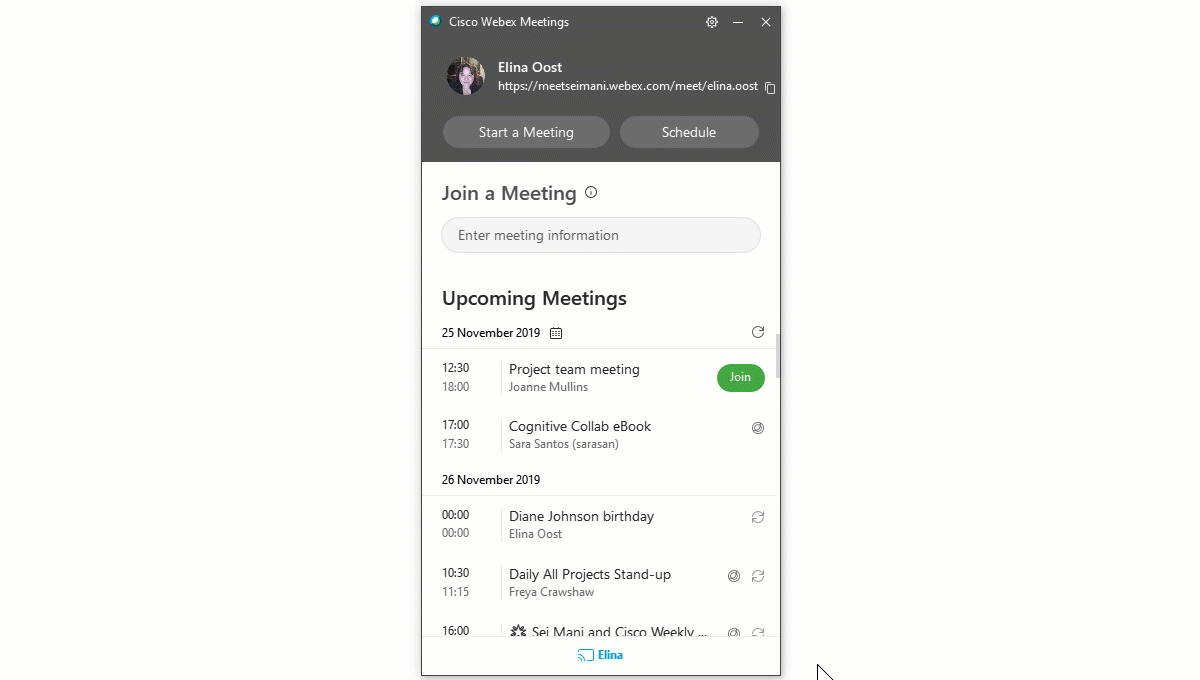Attendees - Join a Meeting
How do I start or join a meeting?
From the desktop app
1. Open the Webex Meetings desktop app.
2. For scheduled meetings, click the Join button when its time.
Or, for to meet on the fly - select ‘Start a meeting’.
3. Click Start Meeting.
From a calendar invite
1. Click the big green Join meeting link.
2. Authorise the use of your microphone and webcam.
3. Click Start Meeting.
Cisco Videos
Watch how-to video
From the mobile app
1. For a scheduled meeting, click the “Join” button on the notification or from the My Meetings page of the app.
2. Tap Start meeting to start an ad hoc meeting in your personal room.
3. Tap Join Meeting to enter the meeting number, URL, or username.
Cisco Videos
RETURN HOME https://cmvgroup.atlassian.net