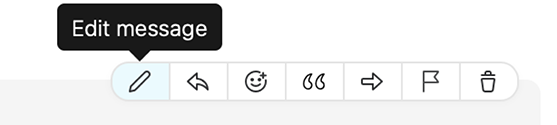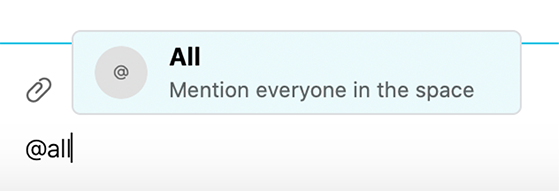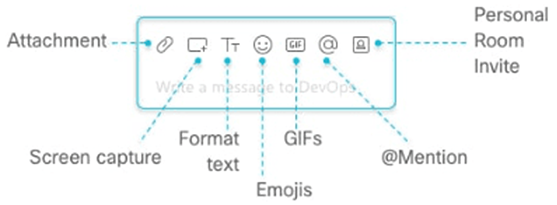How do I message someone?
How do I message someone?
You can easily contact internal or external people using the chat panel for 1:1 interactions or group communications in spaces.
1. Click the add icon “+” and choose contact a person.
2. Type the name or email of the person in the Search field
3. Click the person you want to chat with.
4. Type your message and press the enter key.
Edit messages
Made a typo? Not a problem, simply hover over your message and click Edit message. Then, make your changes and click update. After you update the message, you'll see (Edited) next to it in the space.
@mention
To grab someone’s attention @mention their name. They will see @ against the Space, showing that their name has been tagged. Or use @all to notify everyone in the space.
Give your message some personality
You can customise your message by formatting the text, inserting emojis and gifs, or adding attachments and screen capture.
Watch the how-to video
RETURN HOME https://cmvgroup.atlassian.net