Versions Compared
compared with
Key
- This line was added.
- This line was removed.
- Formatting was changed.
NOTE: A VPN does NOT give you internet access. A VPN allows you to connect to the CMV corporate network. For internet access please review the articles relating to connecting to your Home WiFi or tethering off your CMV Mobile.
For Windows 7:
At logon select “Switch User” and a new blue icon will appear in the lower right next to the familiar red Shut Down icon.
 Image Removed
Image Removed Image Added
Image AddedClicking the icon will allow you to use the VPN connection, and simultaneously connect and authenticate to the CMV corporate domain, and log on to your local PC. Please enter your Windows login details.(Note, stock photo used. The VPN connection will be called (CMV VPN)
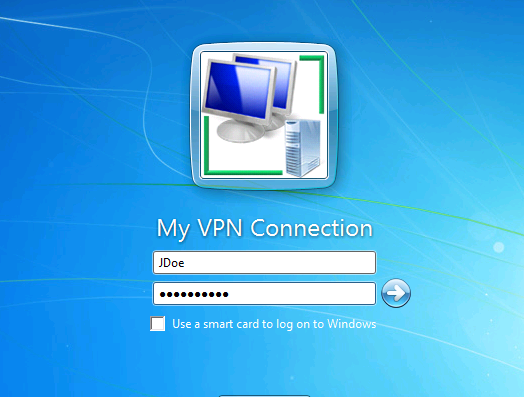 Image Removed
Image Removed Image Added
Image Added
For Windows 10:
At the login screen select Network Sign in:

From here you can enter in your username and password.
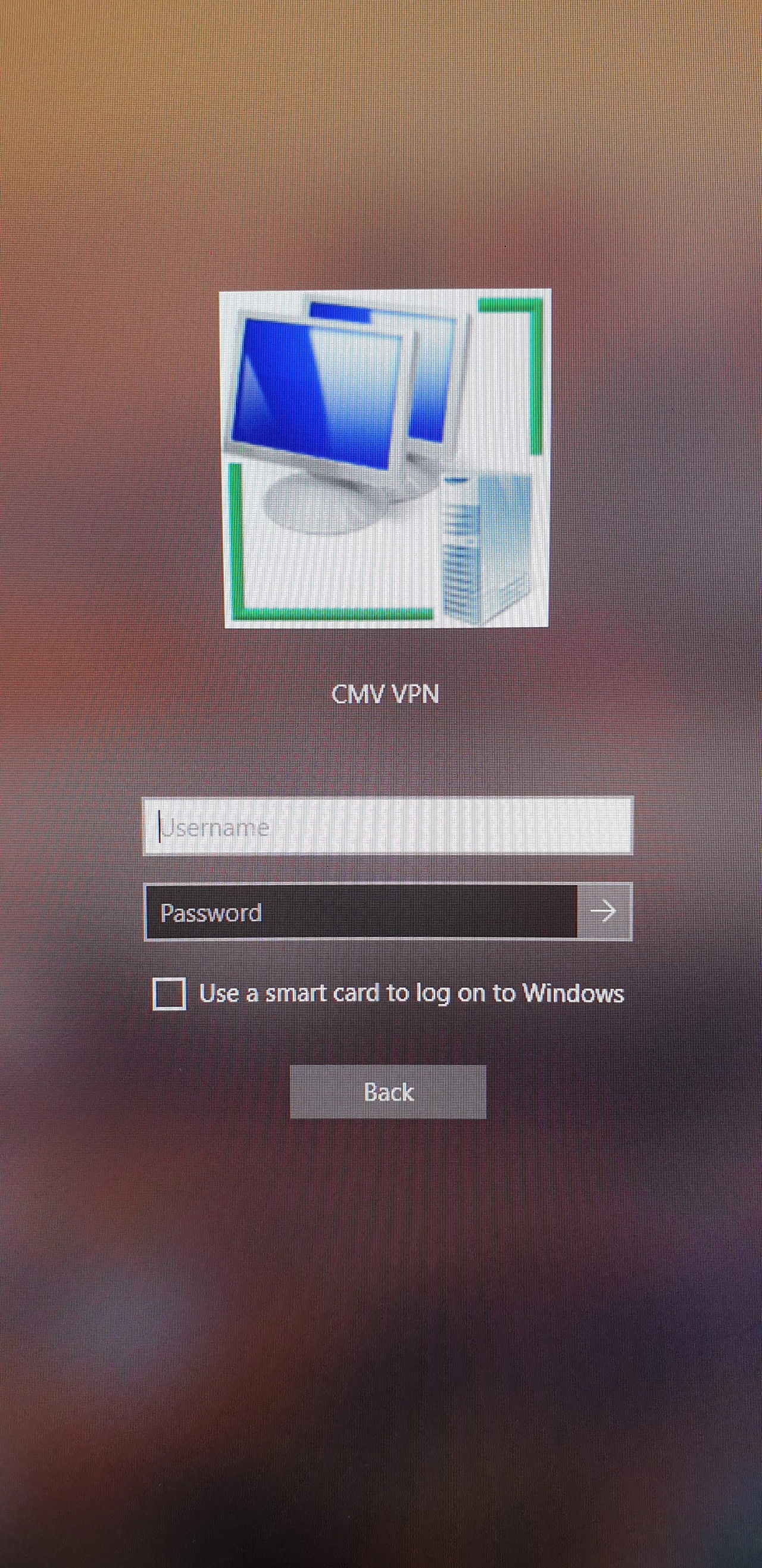 Image Removed
Image Removed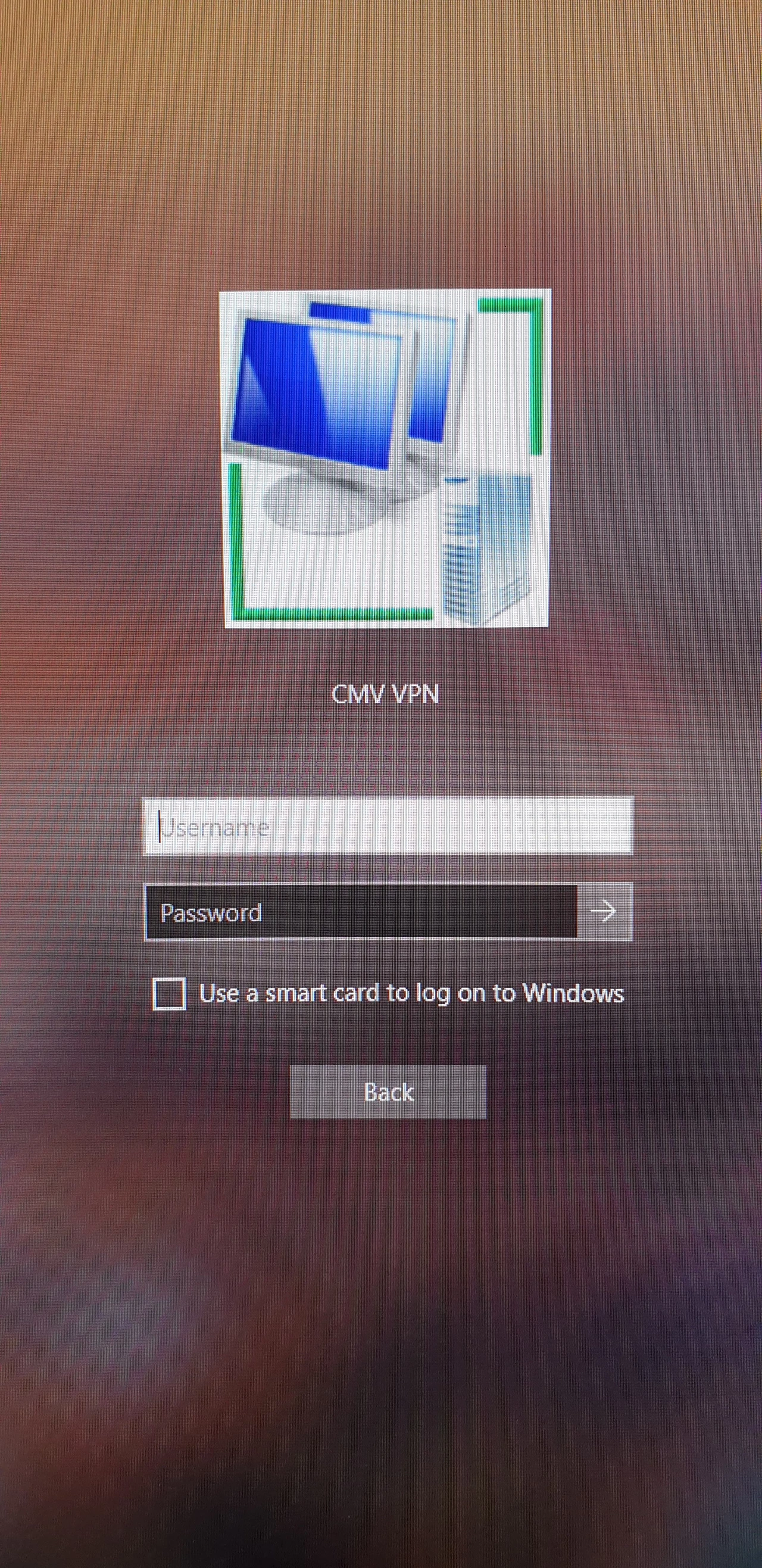 Image Added
Image AddedAll Resources
| Spaces List | ||||
|---|---|---|---|---|
|
Quick navigation
| Child pages (Children Display) | ||
|---|---|---|
|